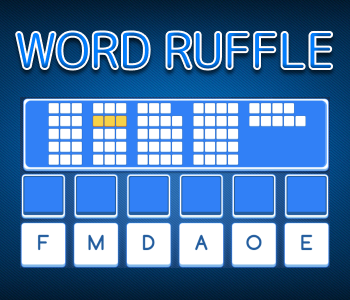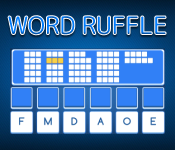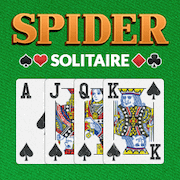Word Ruffle game info
Goal
The goal in Word Ruffle is to find all valid words that can be created with the six given letters, within the time limit.
Gameplay
There are two ways to input words, either using the buttons in the game, or using the keyboard.
To input a word using the in-game buttons, press the buttons with the letters you want to use. Once your word is complete, press the enter button in the bottom right. If you want to erase a word, press the erase button (third button from the left).
To input a word using the keyboard, just type the word you want to try. Once it is complete, press enter (on your keyboard) to submit a word.
If a submitted word is incorrect, it will be erased automatically.
The shuffle button can be used to randomly rearrange the six given letters. The new ordering of the letters can be helpful to discover new words. You can also use the keyboard to shuffle the letters by pressing spacebar.
There is one word indicated in gold, this is the bonus word. If you find it, you will get bonus points!
Time limit
Word Ruffle uses a time limit of three minutes (180 seconds). Within this time, you have to find as many words as possible.
Once the time runs out you cannot input any more words, and the solution (all possible words) is shown.
Scoring
For each correct letter you get 10 points, and for each correct letter in the bonus word you get 20 points.
Languages
How good are you at other languages? You can try it in our Word Ruffle game, because it is available in English, Spanish, French, German, Italian, Portuguese and other languages!
System requirements
Word Ruffle can be played in all modern browsers, on all device types (desktop, tablet, mobile), and on all operating systems (Windows, macOS, Linux, Android, iOS, ...).
Classification: Home ›
Word ›
Word RuffleRating: 78% (326 votes)
Developer: CodeThisLab
Technology: HTML5