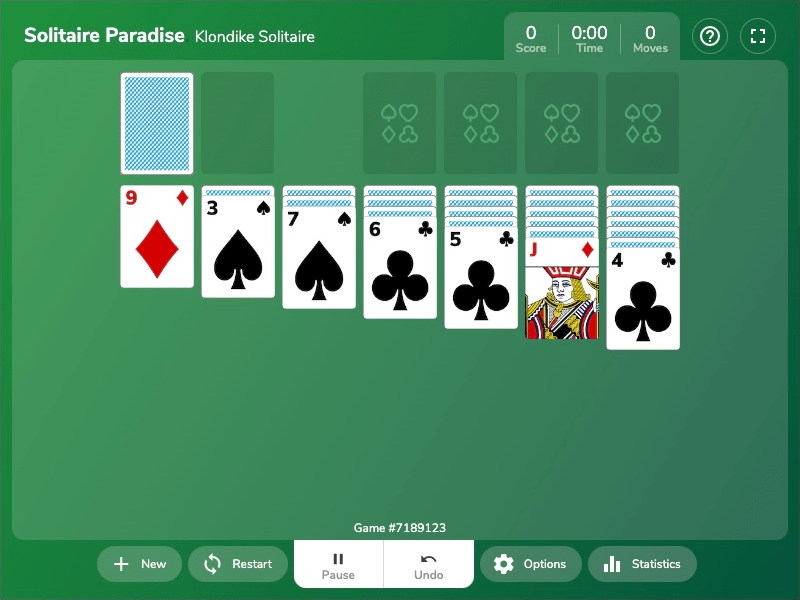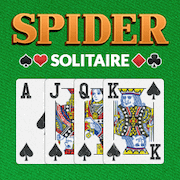Classic Solitaire game info
This is the classic version of the klondike solitaire game that many of you already know how to play.
The goal of the game is to move all the cards to the set of foundation cells in the top right. Each pile must start with an Ace. All the other cards must be placed in ascending numerical order (with a matching suit) on top of the appropriate foundation pile. (E.g. A Spades, 2 Spades, 3 Spades etc).
Turn the deck over, located in the top left, to reveal more cards.
Groups of cards can be moved between the columns of cards in the layout. They must be placed in descending numerical order and with alternating colors (e.g. Red King, Black Queen, Red Jack, Black 10, Red 9). Only a group of cards beginning with a King can placed on an empty cell in the layout area.
This version of solitaire allows you to also select which rules you wish to play with. For an easier game of cards, click the options button and select Draw 1 Card. For the classic game, select Draw 3 Cards. Also on this options screen you can change the background for the game and which card set you use.
System requirements
Classic Solitaire can be played in all modern browsers, on all device types (desktop, tablet, mobile), and on all operating systems (Windows, macOS, Linux, Android, iOS, ...).