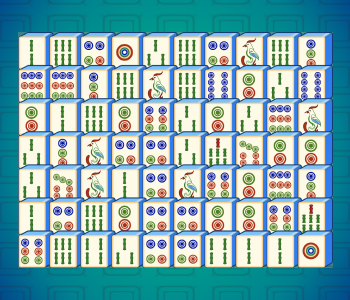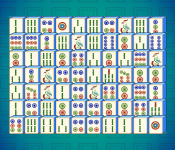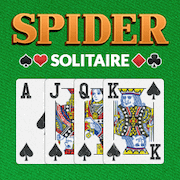Mahjong Connect game info
Goal
Players are presented with an arrangement of Mahjong tiles and must match tiles to clear them from the game board. To progress to the next level, the game board must be cleared within the time limit. Each level becomes increasingly more difficult - can you reach the maximum level?!
Gameplay
As mentioned above, players must match tiles to clear them from the board - tiles can only be matched with other tiles showing the exact same pattern. The gauge at the bottom left of the screen indicates the time left to complete the level. If there are still tiles remaining on the board when the timer runs out, the game is over. Players can only progress to the next level when they clear the board within the time limit. The counter on the bottom left of the screen (next to the timer gauge) indicates the current level.
The game is over when the player fails to clear the game board within the time limit. However, this won’t erase their level of progress. For example, if in their last game a player completed level 5 but lost on level 6, their new game will begin on level 6 instead of level 1. Their scores will reset with the new game.
What can be matched with what?
Although tiles have to be the same to be matched, not all same tiles can be matched if they are obstructed by other tiles - i.e. tiles have to be reasonably exposed. Let's take a look at some examples.
- Tiles in the center: Tiles that have other tiles adjacent on all four tiles cannot be matched. Players must first clear adjacent tiles to expose the middle tile. This means at the beginning of a game, only tiles on the peripheral edges can be matched. The only exception to this is when matching tiles are right next to each other.
- Matching tiles must be no more than 3 moves away from each other: To become familiar with this, picture yourself moving one of the matching tiles to the other using straight lines. If there are other tiles in this path, you must take a different route. If this diverted route means more than 3 straight lines are drawn from one to the other, the match is not legal. If you can reach the other tiles in 3 straight lines, the match is legal and can be played.
Tiles
Mahjong Connect features the same tiles used in classic Mahjong games. The game pieces are divided into three suits: bamboos, dots and characters. At the beginning of the game only bamboos and dots will be played. As players progress through the game, the third suit is introduced to increase level difficulty.
Each suit has tiles numbered from 1 through to 9:
- Dots: Tiles feature beautiful, coloured dots.
- Bamboo: Also known as sticks. Tiles feature mostly green bamboo sticks (this is a great tip for spotting pairs for bamboo). The only exception is the tile for ‘1 Bamboo’, which features a bird.
- Characters: The top character indicates the number of the tile and is always in blue. The bottom character is always in red. Look out for such colour combinations to spot pairs for characters.
Note: Traditional Mahjong will also feature honor tiles (flowers, dragons and winds tiles). However, these are not in our version of the game.
Controls and Scoring
Controls for Mahjong Connect are simple and straight-forward. Simply use the mouse to select a tile, then find a matching tile and click on it to match the two.
Tiles will be highlighted in yellow when a player is hovering above the tile i.e. before selection. Tiles will be highlighted in red when a player has selected the tile that is to be matched.
Mahjong Connect’s scoring is also incredibly straight-forward. Players collect two points per match, with an added bonus for completing and clearing the level.
Features and Tips
Let’s look at some of the features Mahjong Connect offers.
Reset
This is found in the upper left corner of the screen. The number next to this button indicates the number of times you can ‘reset’ the board.
‘Resetting’ the board is essentially scrambling the remaining tiles into new arrangements. The face of the tiles may change, as well as their layout, but the number of tiles left remains the same. If a player had 10 tiles left before resetting, they will still have 10 tiles left after resetting. Use wisely as you’ll only get a limited amount!
Hints
This is found next to the ‘Reset’ button and similarly has a number to indicate the number of hints available. Click on this when you’re really struggling and a pair of matching tiles will flicker and flash. Clear these away and hopefully more matches will open up!
Resets and Hints can be obtained through completing levels. These are also replenished when a new game begins.
Strategy
When a tile has more than one tile it could be matched to, take a couple seconds to evaluate each potential match. Which tile is more exposed? Which tile could, when removed, expose more tiles?
For example, imagine a situation where a tile can be matched with a tile all exposed with no tiles adjacent, or with a tile adjacent to three other tiles (still legal move). In such a scenario, it would be more beneficial to match the tile with the second tile. The reason for this is because in clearing this tile, the remaining three tiles become more exposed, opening them up for matches.
The game is developed by Agame. Mahjong Connect belongs to the category of board games.
System requirements
Mahjong Connect can be played in all modern browsers, on all device types (desktop, tablet, mobile), and on all operating systems (Windows, macOS, Linux, Android, iOS, ...).